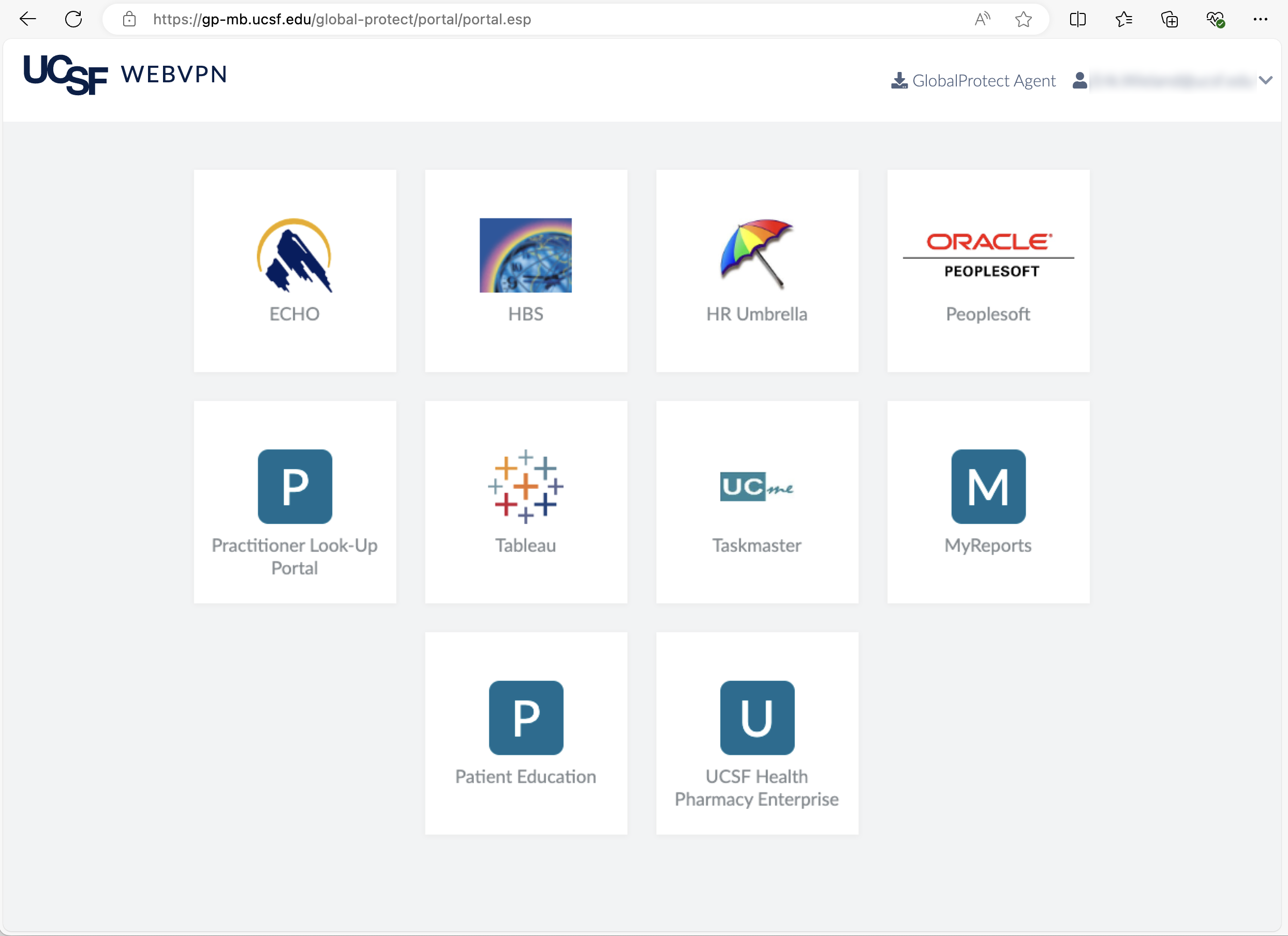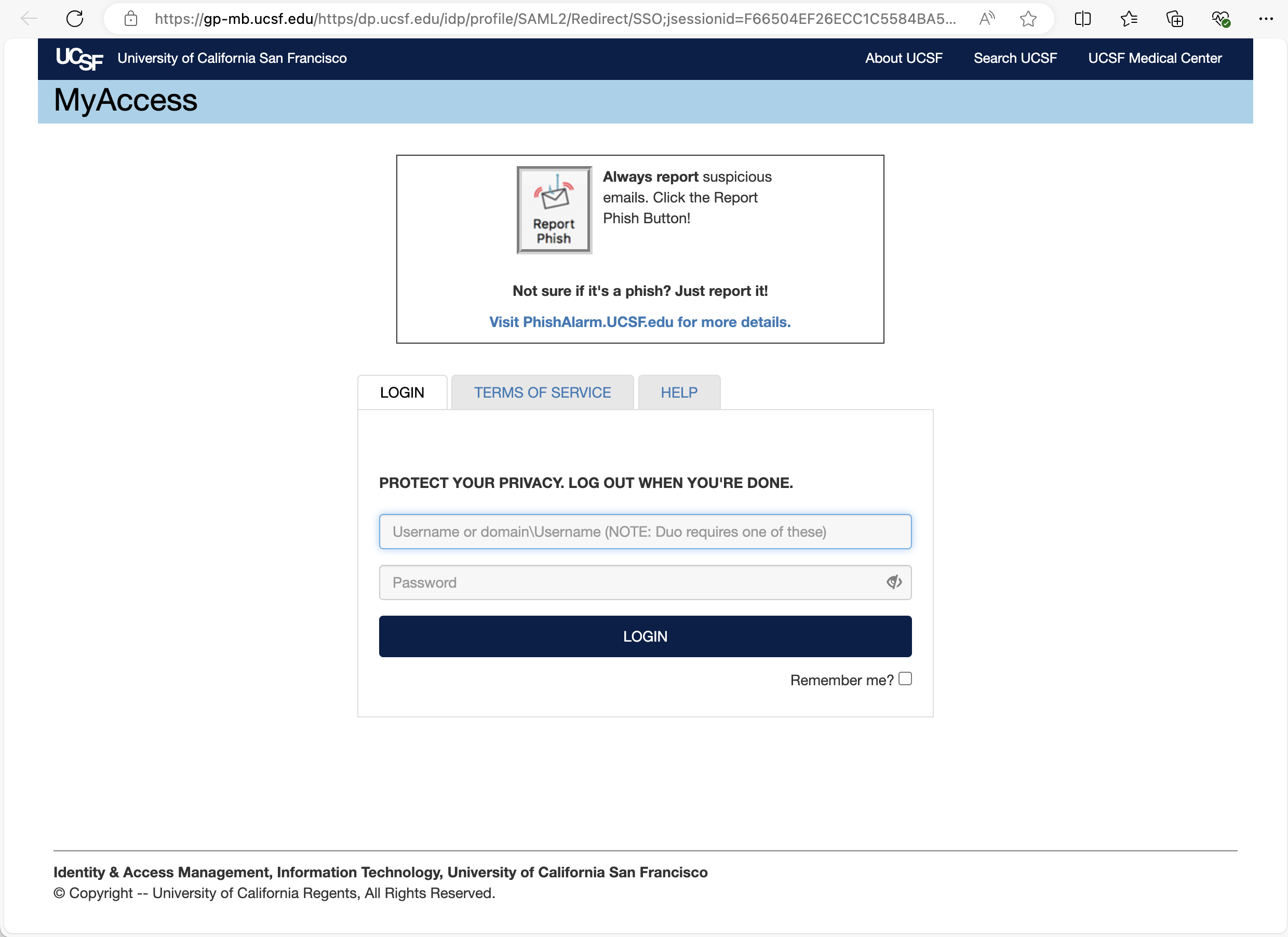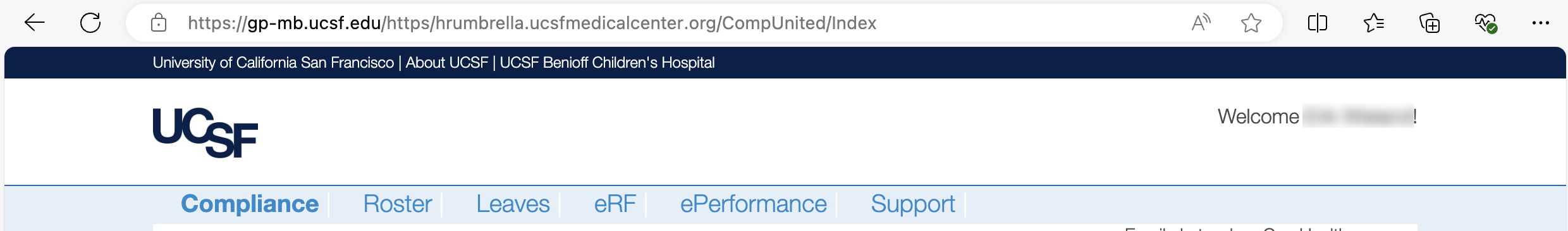Overview
This tool equips managers to review and update rosters and monitor compliance (as well as upload performance evaluations).
Logging Into HR Umbrella
- Log into the WebVPN portal: https://ucsfvpn.ucsf.edu. For additional WebVPN login support refer to our Palo Alto Web VPN information.
- Click on the HR Umbrella button
- Use your email address and password to log into HR Umbrella.
- Confirm your login with Duo. For more information on using Duo with MyAccess see our Duo MultiFactor Authentication information.
- You are now logged into HR Umbrella.
HR Umbrella Support
For help with HR Umbrella and other applications please contact the UCSF IT Service Desk.