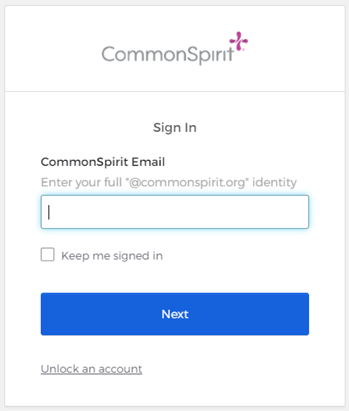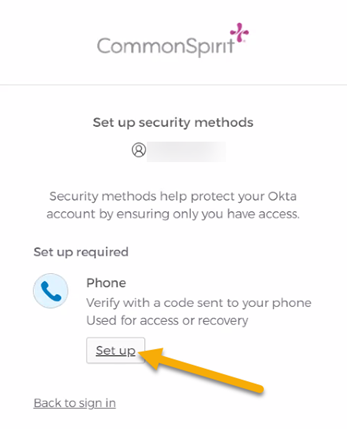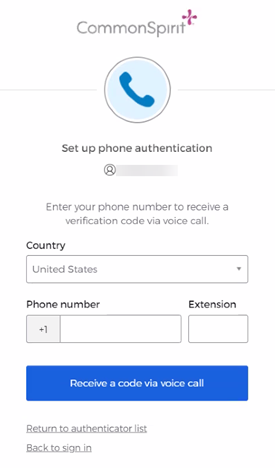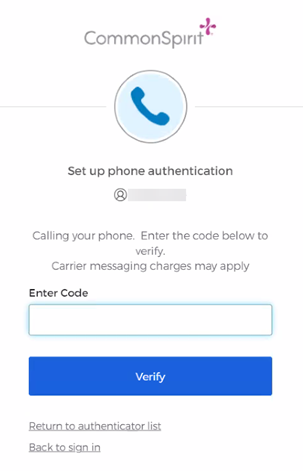Overview
Okta SSO is required to sign into Cerner from a UCSF workstation. Below are the steps to access and enroll into Okta.
Sign into Okta
- Access https://commonspiritcorp.okta.com.
- Enter your CommonSpirit ID and network password.
-
Click Next.
Set up Okta
- Click Set up.
This step enables you to verify your identity by answering a phone call and following the prompts.
Enroll your mobile phone into Okta
- Type in your phone number and click Receive a code via voice call.
Use a phone number you will have access to both on- and off-network.
Verify your phone
- Enter the code received from the voice call.
- Click Verify.
Review before completing enrollment
- Please carefully review Option A and Option B before completing your enrollment set up.